Written by Jan Otte, Wednesday 7 March 2018
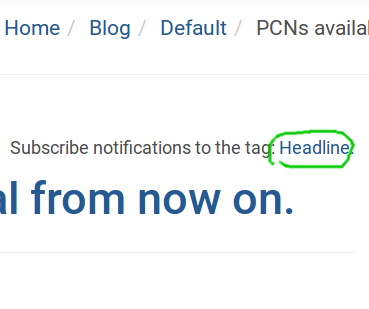 It has been some time since we implemented and enabled notifications on the Engineering Portal. The notifications are primarily meant as something extra for our distributors and partners (as it requires an account on EP), but for example the RSS can be used by anybody without an account needed - read on.
It has been some time since we implemented and enabled notifications on the Engineering Portal. The notifications are primarily meant as something extra for our distributors and partners (as it requires an account on EP), but for example the RSS can be used by anybody without an account needed - read on.
The notification system we have is, thanks to the tagging system we use for all products and documents, quite unique however it could take some time getting used to. Also, we are still improving the interface but even now, it should be able to give you more than the basics.
First, some information for the impatient:
Because all the important stuff is announced via the blogs using the headline tag, you will make sure you don't miss something important just by following that tag.
Before getting to more details how you can further increase the value of notification settings, there are two more important informations even for the impatient ones:
Now, that is all for the impatient. The patient can continue reading :-)
The information in the EP and, more generally, the design of the EP system itself, is based on a several ideas. I am not going to bore you with a lot of details so I might use a simplification or two but it should not matter...
One of the ideas is, that there are a few classes of information in the system. One such class is a Product. Another one is a Document. Also, Blog can be perceived as another one.
If we first look at the products, we see that there are not only single products, but also product categories. That is important as it allows us to group products which share some things. As an example, there is a product group v3. Then, the v3 product group contains other product groups, SmartStart, SmartFlex, SmartMotion. If we take SmartStart as an example, it contains a few routers - SL302 and SL304. The product grouping comes quite handy when assigning the right data to the right products - you will see this in a moment.
Then there are Documents. Contrary to the usual meaning, Document in EP is not just a file. Document in the EP system is an entity, which has some attributes and can contain one or more files. One of the attribute is a Document type, saying if the Document is a User Manual, Firmware, PCN or one of the several other Document types. Also, the document can have one or more tags.
Tagging system is where the fun begins. Using tags we can match Documents (or particular files) against a Product or a Product group. Also, we can tag Blog entries to assign them to a particular Product/group/topic/whatever.
So, let's say you want to see all changes for the downloadable files for SL302, right? There is nothing easier than clicking on subscribe to all notifications link in the Documents to download section on the particular page.
Now let's say that we publish a new PCN, which applies to all v3 routers. Are you going to get the notification or not? Because of the product grouping, the PCN applies to all v3 routers, including SL302. So yes, it will appear in the PCN tab in the SL403 product page, so you will get notified. Note this is regardless if there is a blogpost about the new PCN or not - you are subscribed to all notifications for downloadable items on SL302 and there is a change, so you will be notified.
Before you start to ask - do you get notified if there is a new firmware? Yes. And No. What? Well, it depends what firmware gets published. Let's suppose, we publish a new firmware, a version 6.1.8. But SL302 firmware is a subject for certifications, so at the time 6.1.8 is published, the firmware file for the particular SL302 router is not yet certified and so not yet published. So you will not receive notification because there is no firmware for SL302. But later on, once the certification finishes, the firmware is published to the EP (still the 6.1.8 version - just adding a firmware file for SL302 now), and you get the notification.
Note to the previous example - we are not running all certifications for every firmware for every router so it may happen that SL302 does not get the 6.1.8 and will wait for 6.1.9. In that case, you will get notification with 6.1.9. Actually, it is simple - you get the notification when there is new firmware available.
Let's suppose you are also interested in firmware for UR5i v2 Libratum router as you are using it for quite some time. You know that product so well you are not interested in anything else than new firmware.
If you also want notifications on all new blogs, you can open up any of the featured blogs (the ones shown in bigger fond under Read Our Blog) and click on the Headline tag as written at the beginning of this blog. Alternatively you can follow the RSS channel but you know that already.
It may happen that you subscribed for something by mistake, or maybe you are not interested anymore in something. In that case, you may open up your notifications on your profile (http://icr.advantech.cz/profile/notifications) and Deactivate or Remove any of the subscriptions.
That would be all for an introduction to the notification system for now. Even though we are still evolving and improving the system by adding additional possibilities, I hope that you will enjoy the notification system right now and that it will help you with maintance of your routers!